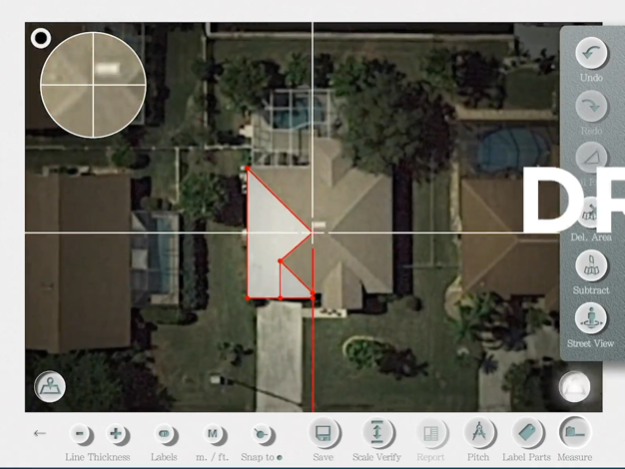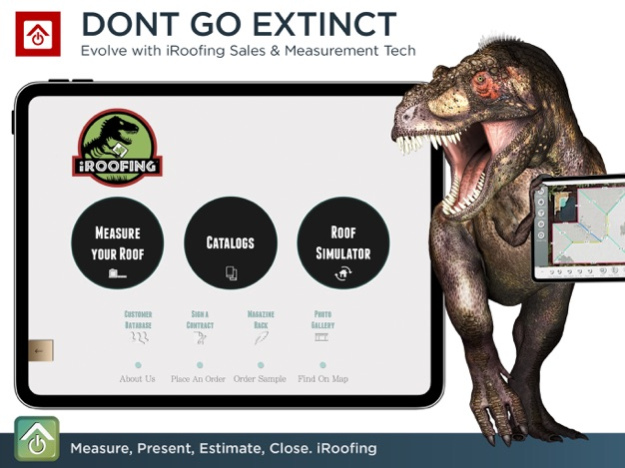iRoofing 3.9.3
Continue to app
Free Version
Publisher Description
-----#1 Downloaded App for Roofing Contractors!-----
iRoofing is a mobile software platform created & designed for roofing contractors to improve their presentation and sales capabilities, and increase their sales closing ratio.
iRoofing is the roofing industry’s first and only technology platform to visually present all major brands and roofing products and streamline business transactions between contractors, distributors, designers and homeowners—iRoofing helps bring the roofing industry into the 21st century.
Designed as an easy-to-use mobile app with a clean and clear user interface, iRoofing is full of advanced features that drive sales:
• Safely, accurately and quickly measure a customer’s roof directly from the iRoofing app—no more ladders needed!
• Display, choose products and order samples from up-to-date roofing catalogues (shingles, tiles, metal, siding and other exterior products) from suppliers nationwide.
• Choose products based on availability at a specific geographic location.
• Digitally render a brand new roof installation using photos of a customer’s existing roof with our advanced iRoofing Simulator feature—SHOW customers what their new roof will look like on the spot!
• Raise visibility—A homeowner app and a web-based platform enable homeowners to actively seek and contact local iRoofing contractors, thus expanding contractors’ sales channels.
• Improve the ordering process and communication between contractors and distributors and avoid phone ordering mistakes.
• Provide up-to-date products and technical installation guides.
• Build credibility and inspire customers by offering the nation’s largest database of real-life roof photo galleries, including the specific materials used for each project.
• Converting a house call from an “estimate” to a concrete sale.
• Display sample images of the most up-to-date tiles, shingles and metal roofing elements offered by leading suppliers and manufacturers—just a few clicks away in the iRoofing app!
• Use up-to-date locations and information about roofing suppliers and manufacturers with GPS tools built right into the iRoofing app.
• Customize for a professional look and feel—every contractor can tailor the app to include his/her own company logo, description, successful projects gallery, contract documents, and more.
Apr 4, 2024
Version 3.9.3
Greetings from sunny South Florida USA! We’re down here plugging away, always improving the app thanks to your thoughtful feedback and our vision of the future for tech in the building and construction industry.
We are super excited about version 3.9.3! Here’s the scoop…
- NEW! Updated Look and feel to the Measurement Tool
- NEW! We simplified the way to draw Overhangs
- NEW! You can now draw the perimeter of a roof and add the slopes details later.
- Performance improvements and some minor tune-ups across the app
For any issue feel free to drop a line at info@iroofing.org or call 800 646-6270
About iRoofing
iRoofing is a free app for iOS published in the Office Suites & Tools list of apps, part of Business.
The company that develops iRoofing is Applosophy, LLC. The latest version released by its developer is 3.9.3.
To install iRoofing on your iOS device, just click the green Continue To App button above to start the installation process. The app is listed on our website since 2024-04-04 and was downloaded 7 times. We have already checked if the download link is safe, however for your own protection we recommend that you scan the downloaded app with your antivirus. Your antivirus may detect the iRoofing as malware if the download link is broken.
How to install iRoofing on your iOS device:
- Click on the Continue To App button on our website. This will redirect you to the App Store.
- Once the iRoofing is shown in the iTunes listing of your iOS device, you can start its download and installation. Tap on the GET button to the right of the app to start downloading it.
- If you are not logged-in the iOS appstore app, you'll be prompted for your your Apple ID and/or password.
- After iRoofing is downloaded, you'll see an INSTALL button to the right. Tap on it to start the actual installation of the iOS app.
- Once installation is finished you can tap on the OPEN button to start it. Its icon will also be added to your device home screen.